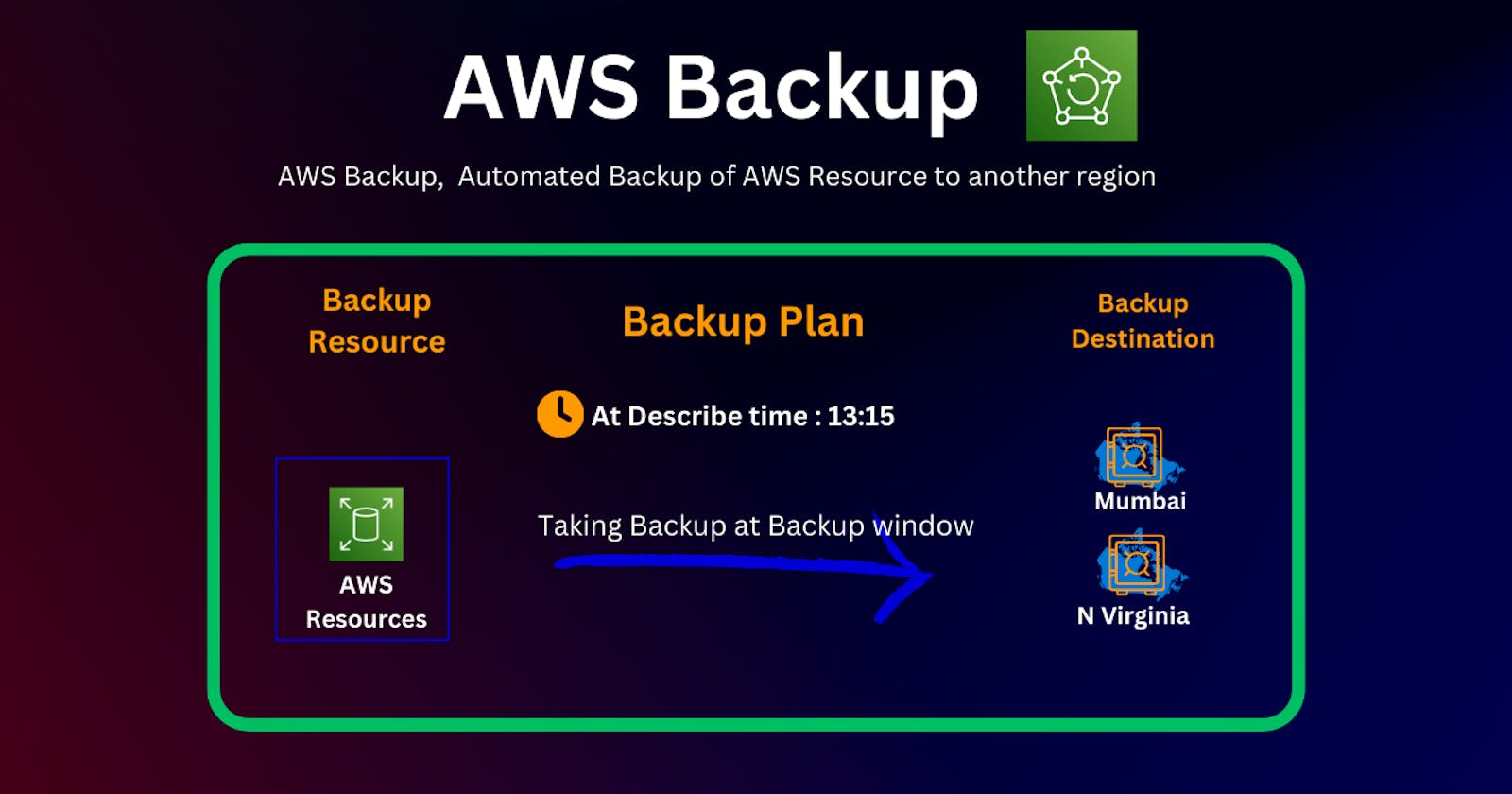AWS Backup, Cross Region Backups in AWS
Understand How AWS Backup Works, and Backup your Resource to AWS Backup
What is AWS Backup
AWS Backup is a cost-effective, fully managed, policy-based service that simplifies data protection at scale.
How to Backup Your Resource?
For this, We need answers to these three questions to set AWS Backup up
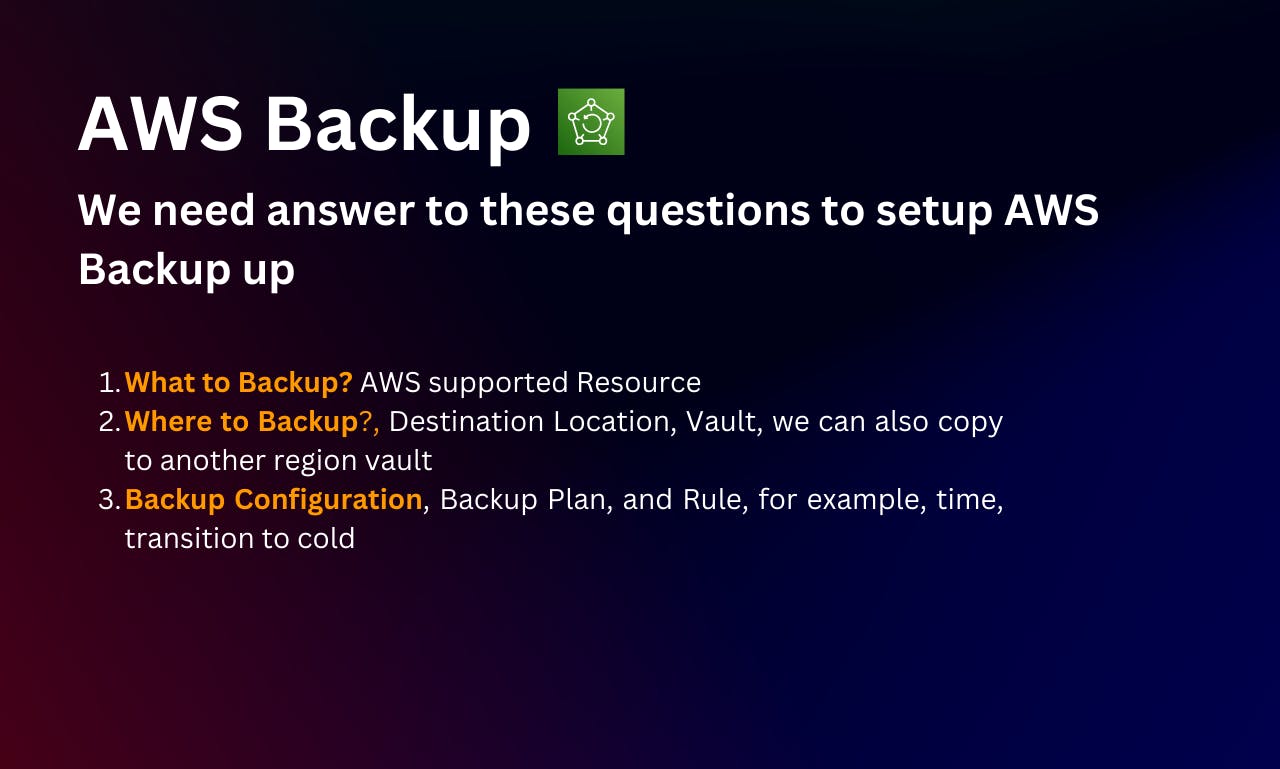
How AWS Backup Works
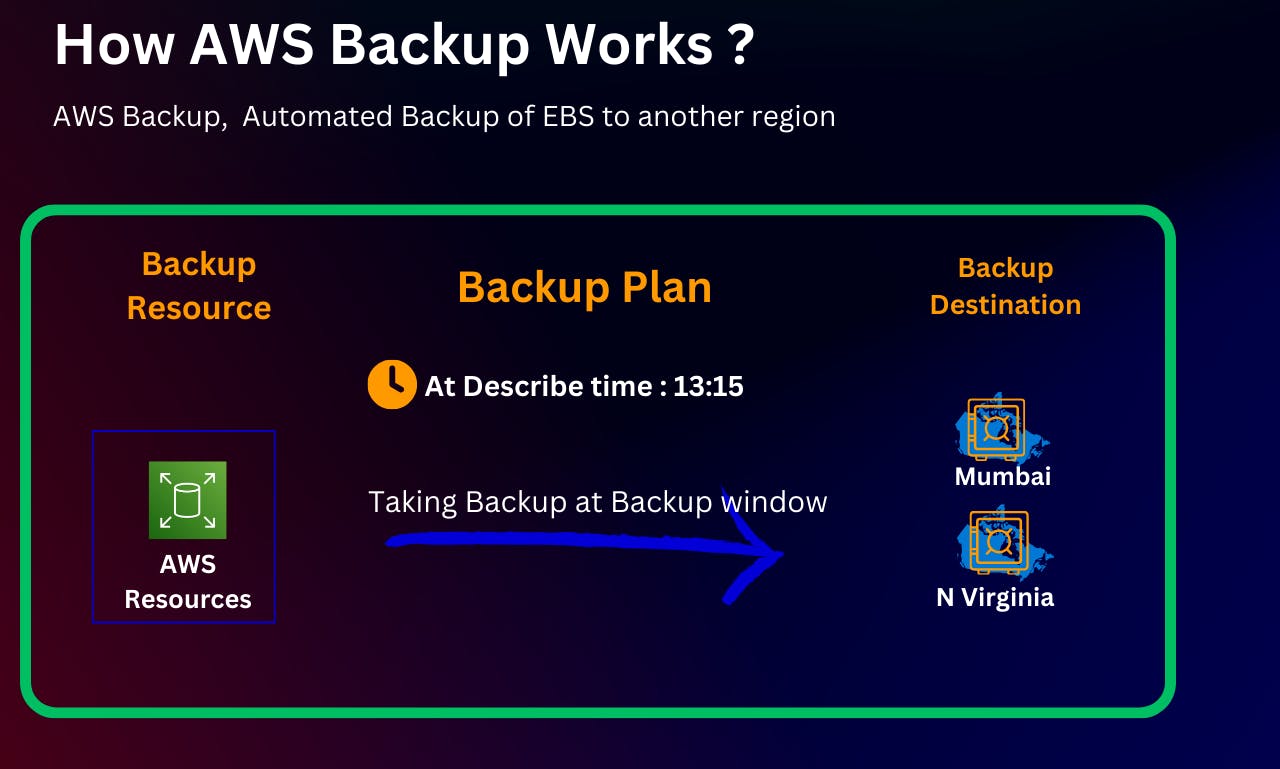
Supported Resource to Backup
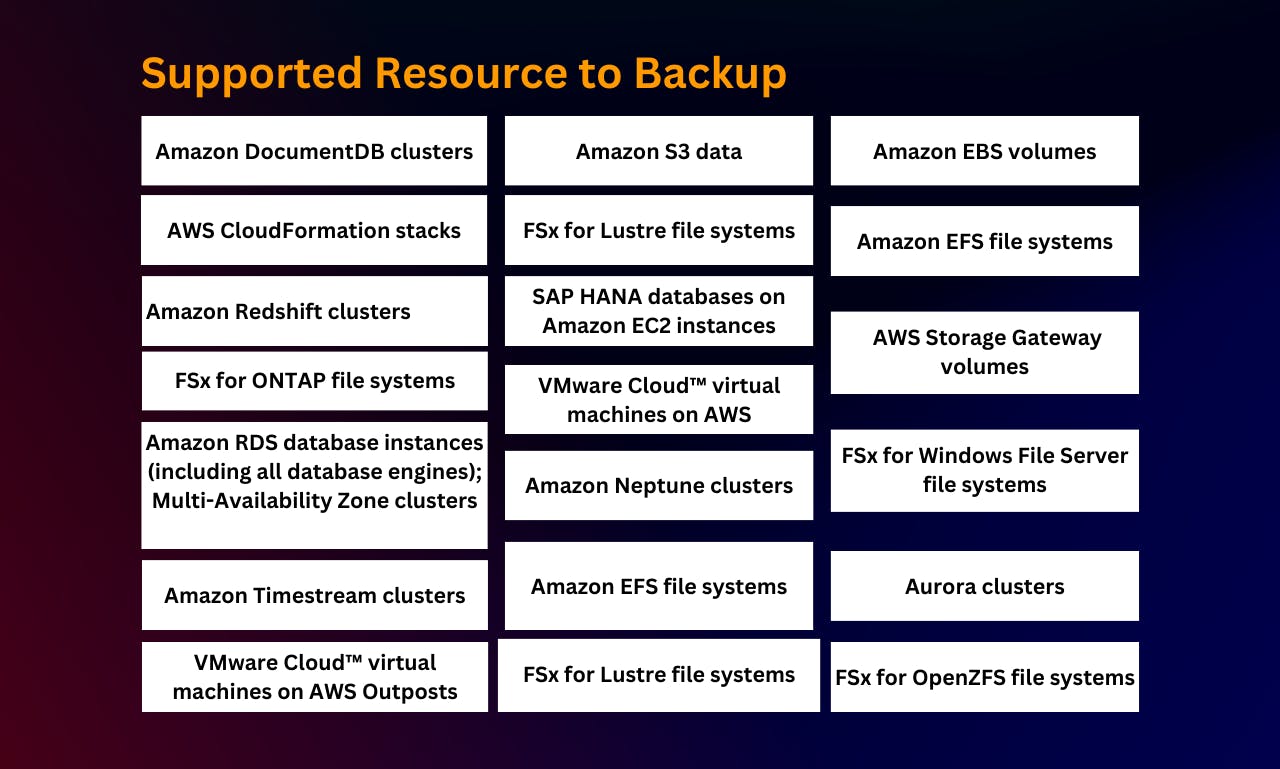
Demo
In this demo, we will configure AWS Backup to Automated Backup of EBS to another region.
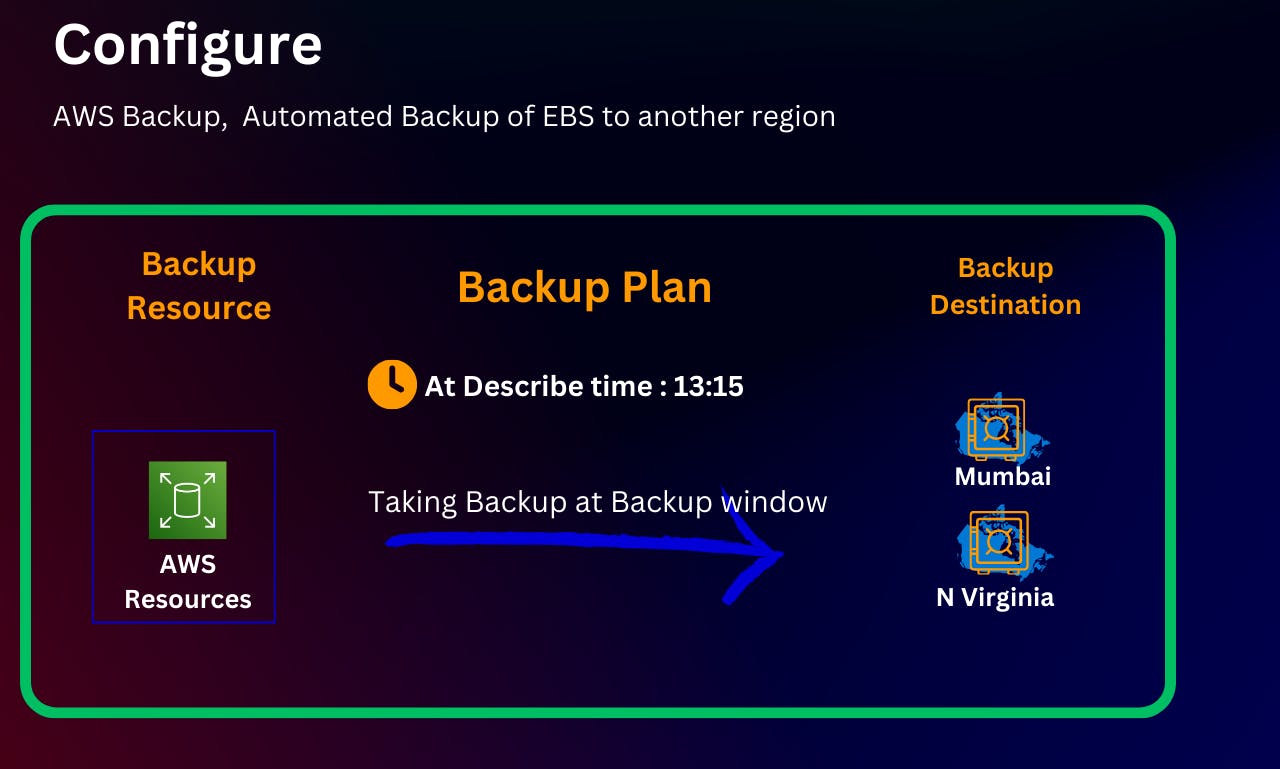
Open the AWS Backup console console.aws.amazon.com/backup
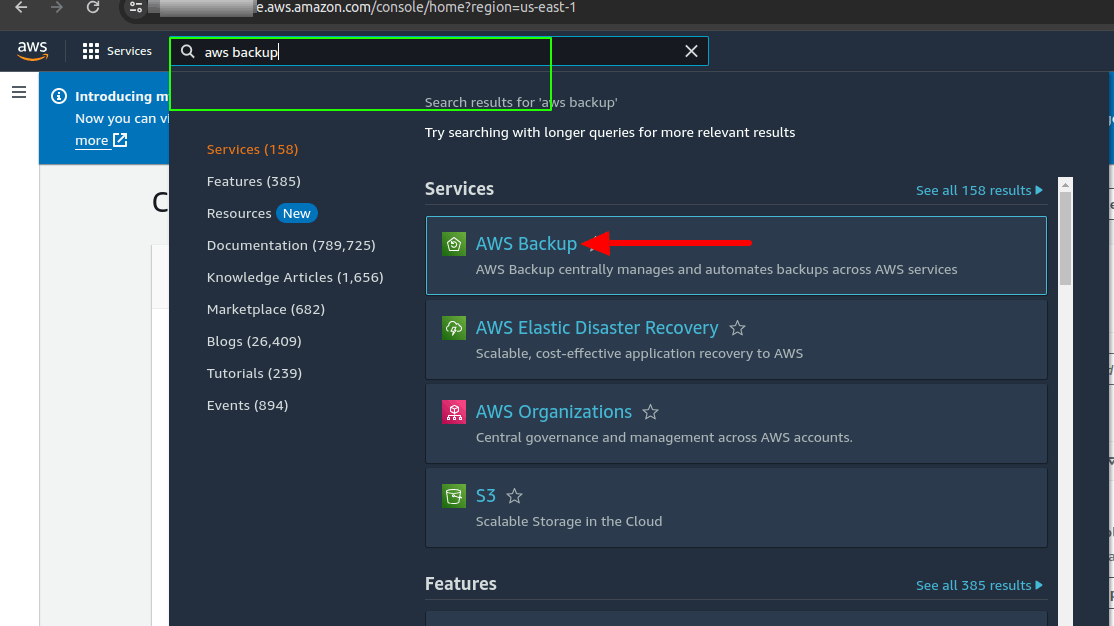
Creating a Backup Plan
In this Plan we are also copying our EBS to another region, In plan there are others configuration like lifecycle etc ,we will discuss later.

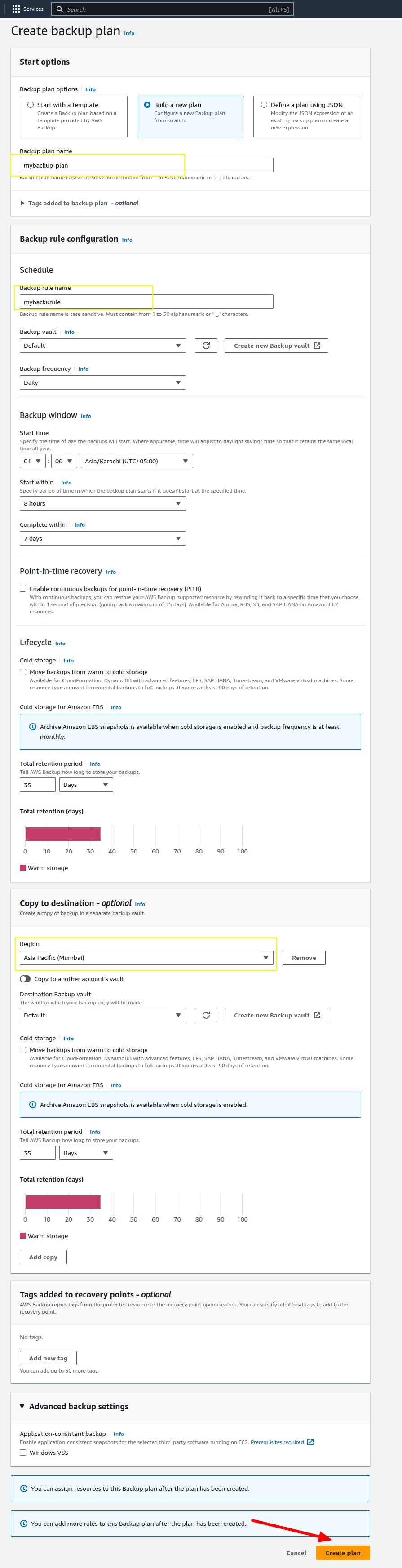
Assign Resources to the Backup Plan
When we Assign resources, it means we are giving AWS backup permission to interact with that service,
in short, it needs an IAM role
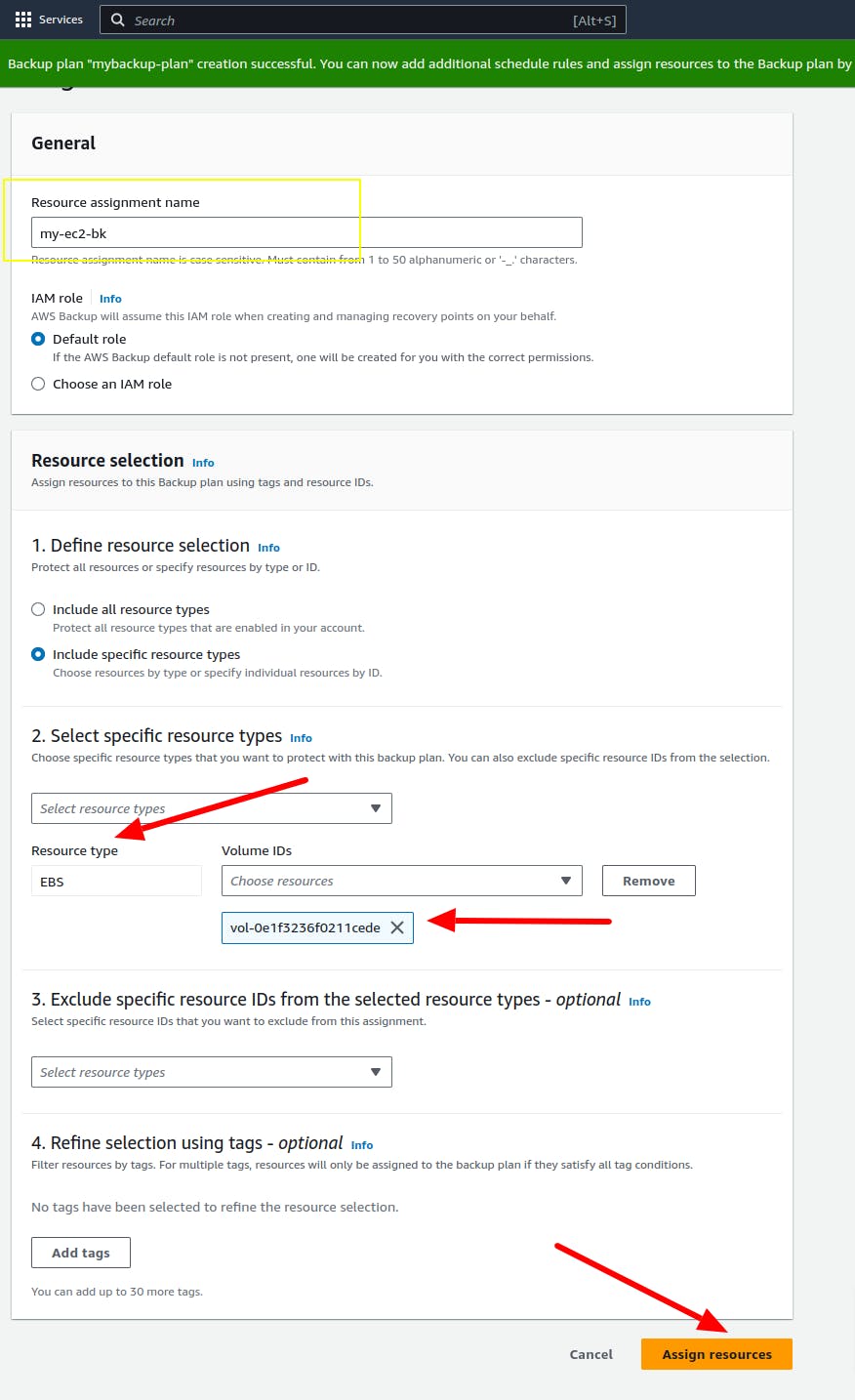
How to Update Backup Plan
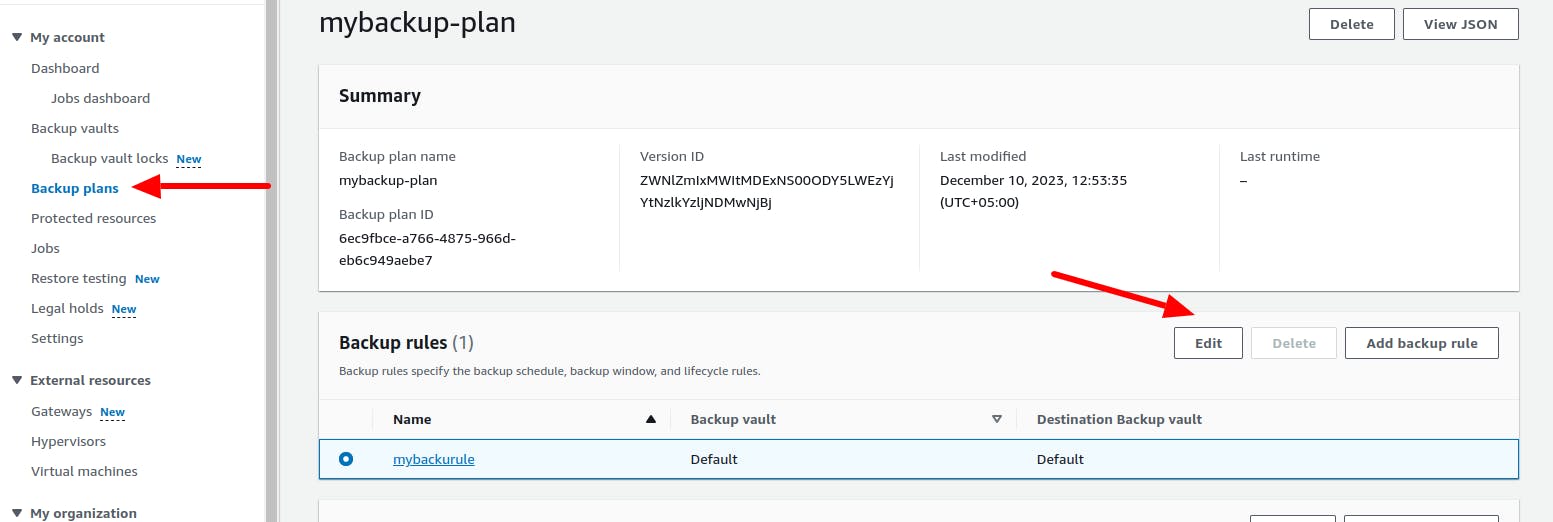
I am updating it to my time for demo purposes..

Other Features of AWS Backup
Cross-Region backup: Enables creating a copy of backups in a different AWS Region.
Cross-account backup: Allows copying backups across different AWS accounts from a central console.
Incremental backup: Subsequent backups capture only the changes since the last backup, reducing backup time and storage costs.
Continuous backup and point-in-time restore (PITR): Enables point-in-time recovery by selecting a restore time down to the second. Continuous backups can be stored for up to 35 days.
Full AWS Backup management: Provides centralized management and automation of data protection policies and schedules across AWS services.
Lifecycle to cold storage: Automatically transitions eligible backups from warm to low-cost cold storage over time.
Item-level restore: Allows restoring individual objects from S3 backups instead of the entire bucket.
Track your Backup Resource Status

you can also see your running backup jobs, restore jobs from job pages
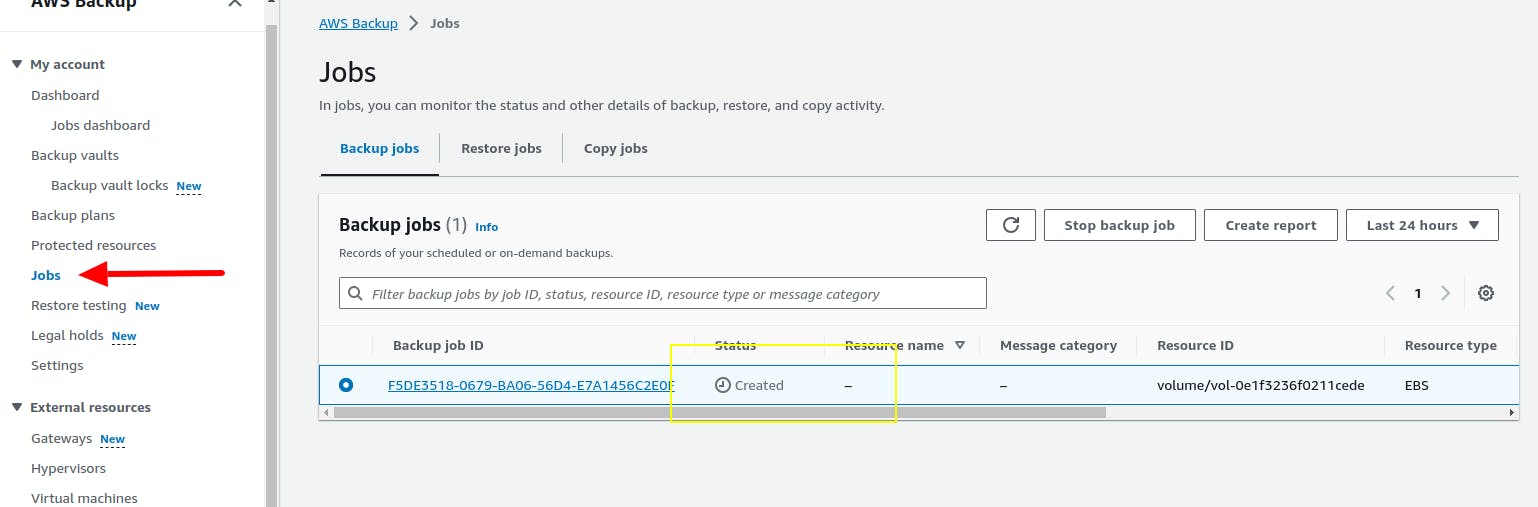
When a backup job is in the "CREATED" status, it means the job has been created but is waiting for the start window time specified in the backup plan to begin the actual backup process.
Once the start window time is reached, the backup job status will change to "RUNNING" to indicate that the backup is actively in progress. The CREATED status allows the backup to be scheduled and delayed until the optimal time period is defined in the backup plan.
Some key points about AWS Backup job statuses
A job is created when a backup plan and policy is configured.
The job will initially be in the CREATED status.
It remains in CREATED status until the start window time is reached.
Once the start window passes, the status changes to RUNNING to start the backup.
The backup job status will update to COMPLETED upon successful completion, or FAILED if errors occur.
After waiting for some time
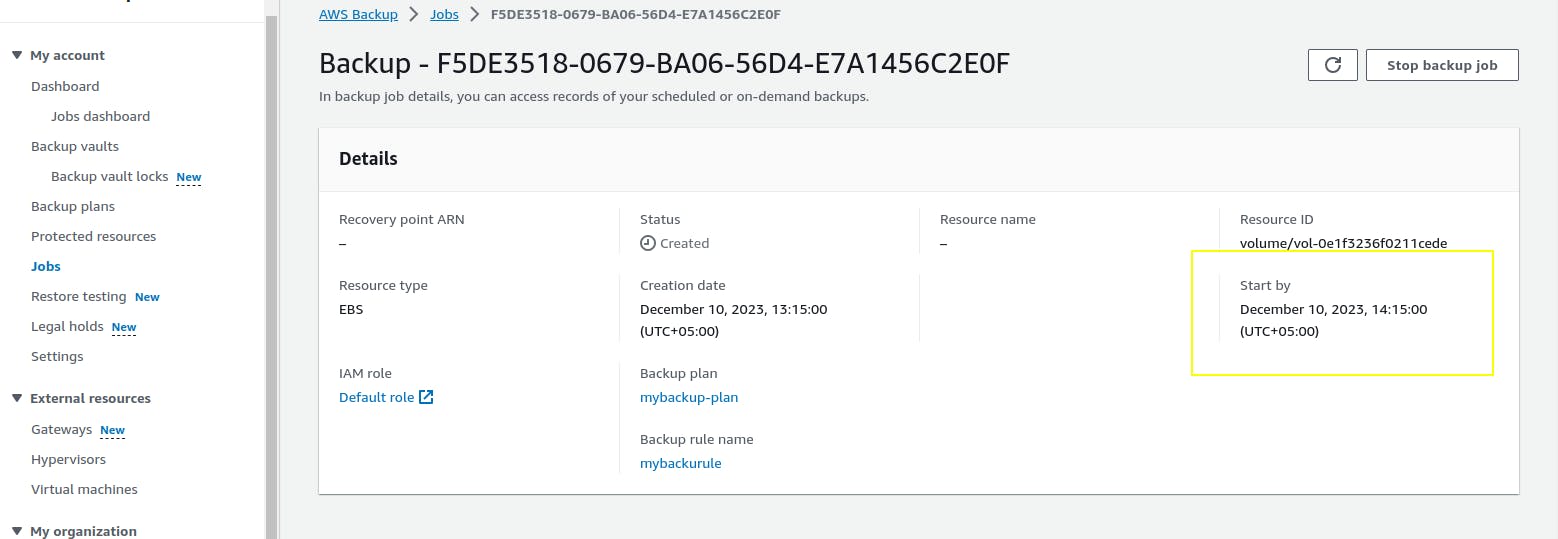
After some time it status changes from created to running
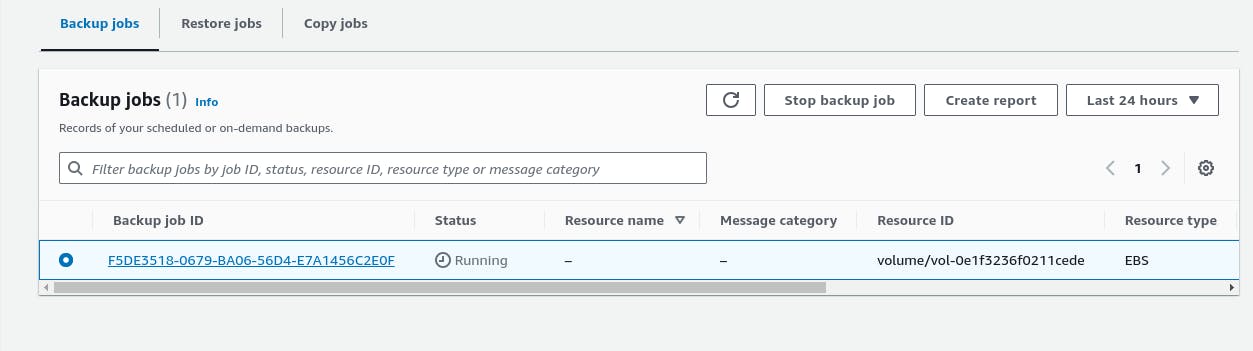
and then completed in the region

At the start, Backup will also be available to the Mumbai Region as I choose at the time of creating the Backup plan,

Restore Resources from AWS Backup
we can restore from multiple places, like we can do from the protected resources page and backup job inside the backup plan

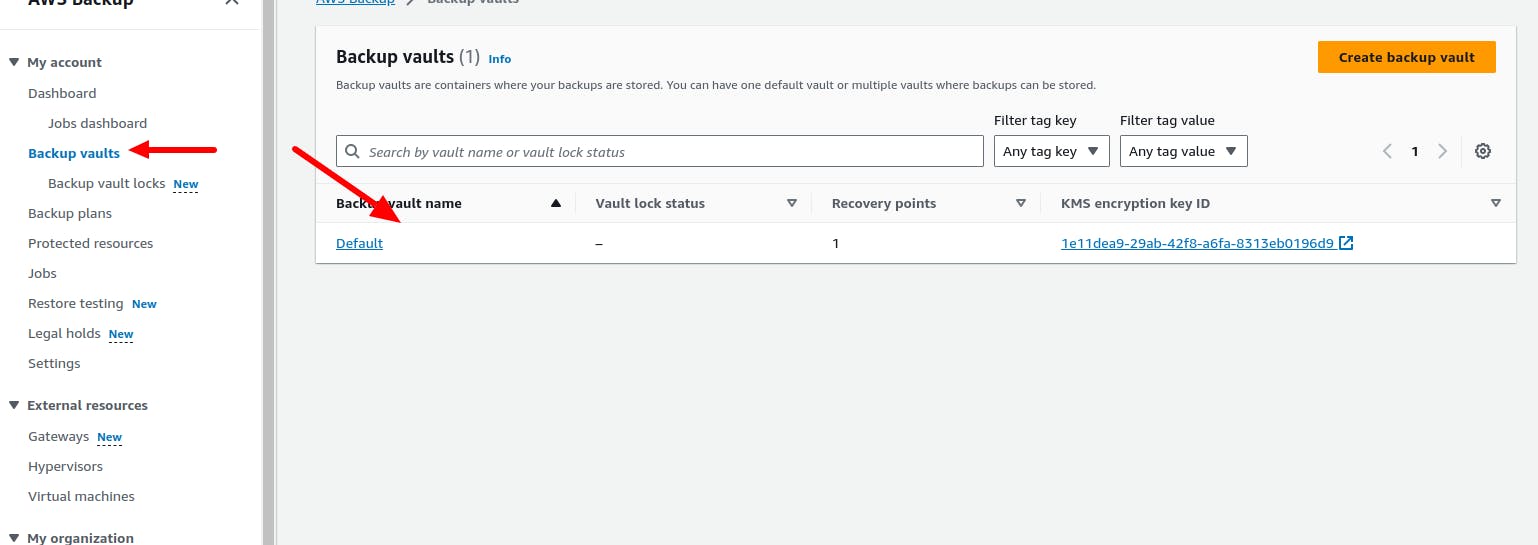
Here you will find all recovery points
what are Recovery Points?
Recovery point, is the saved content of a resource. Each backup exists as a recovery point, which contains the content of a resource when it was backed up. These are created by backup plans with configured rule
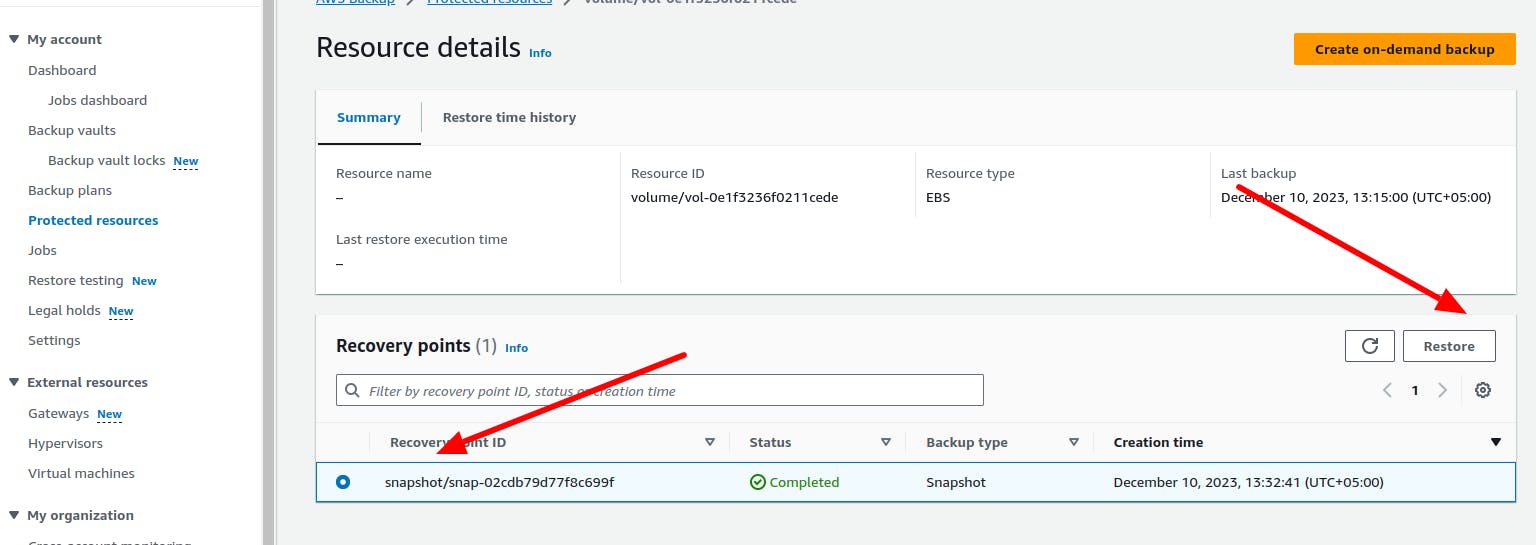
you can navigate to the required Recovery points, from the backup vault page
and you would have more options like copying from here and deleting etc
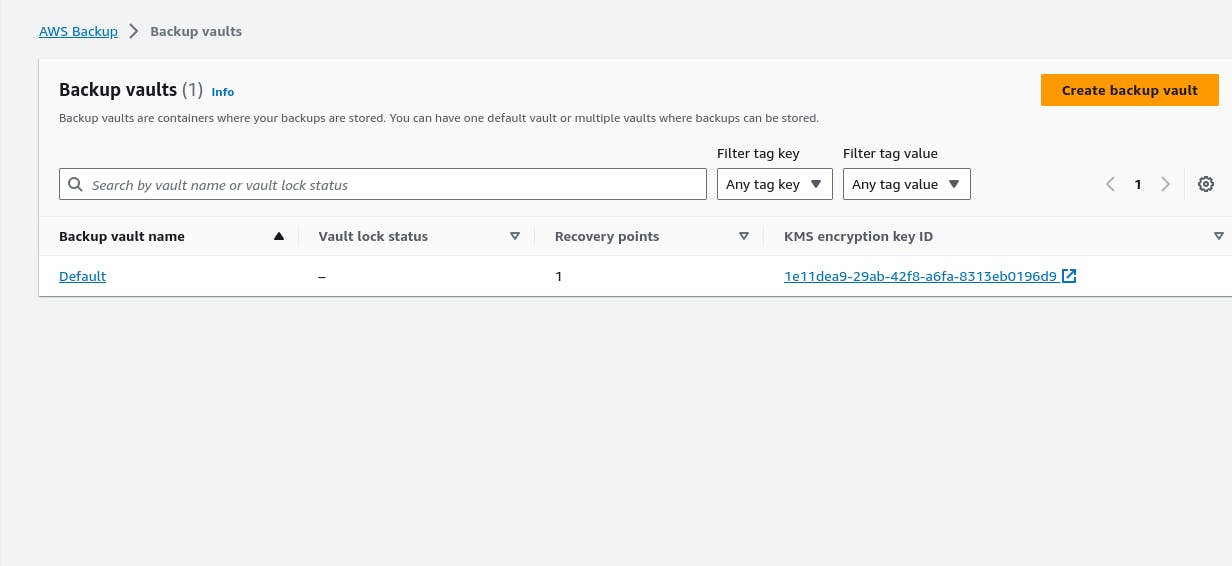
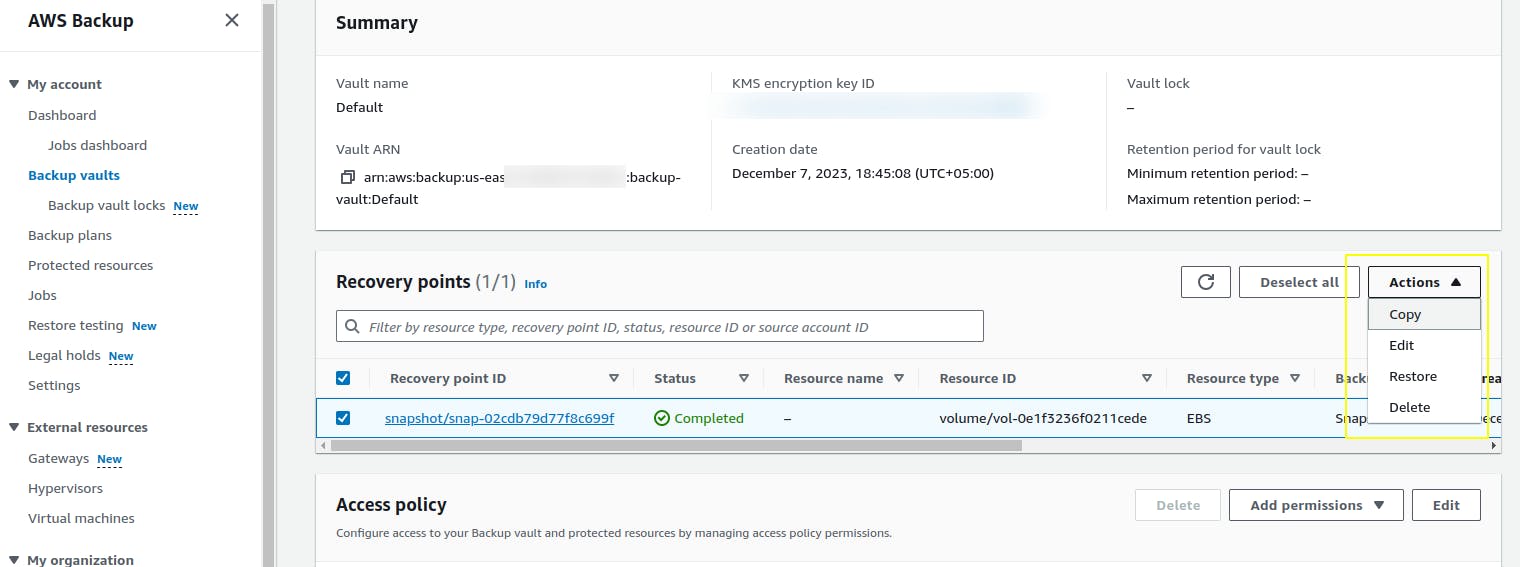
Adding Additional resources to AWS Backup
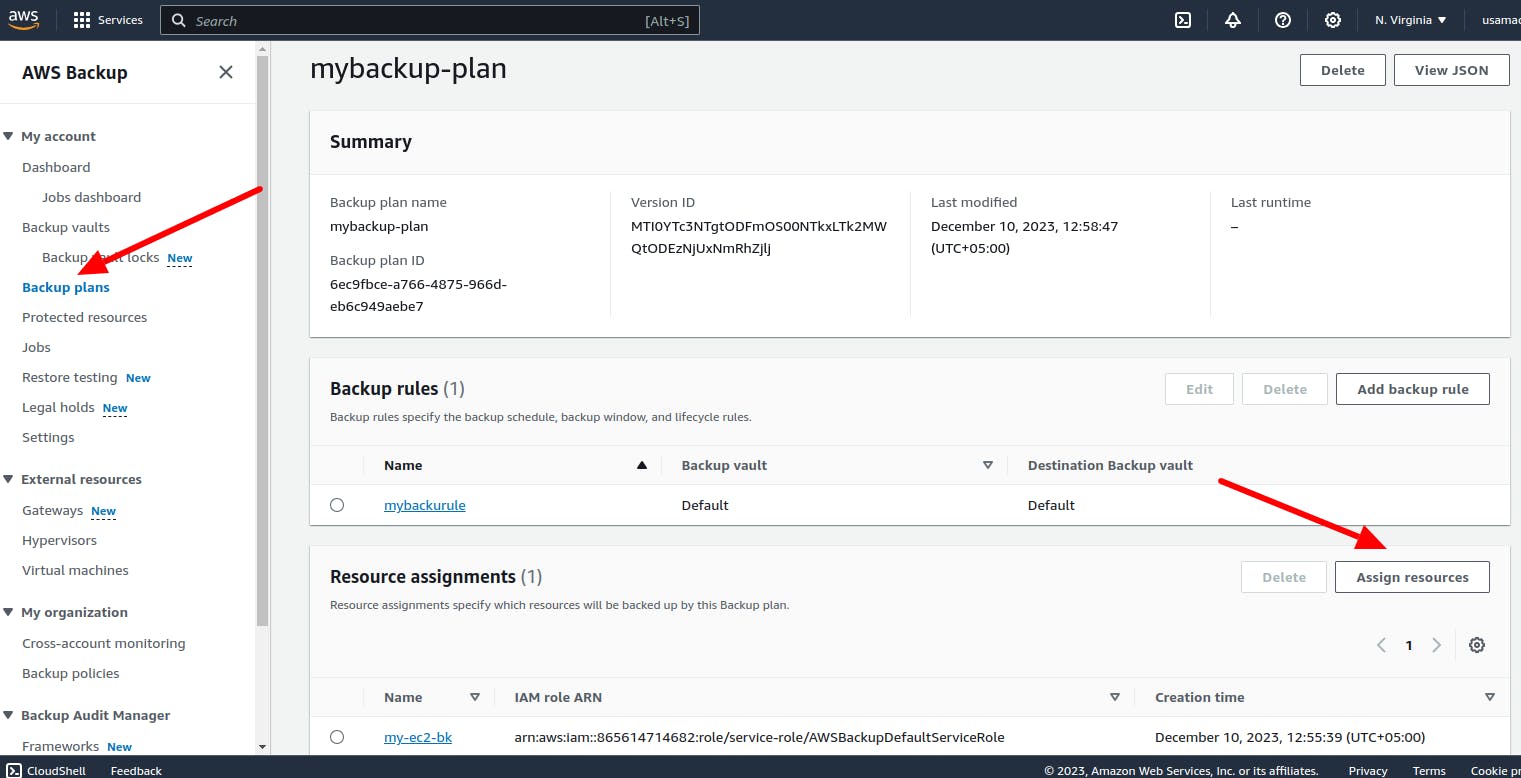
in this case, I am adding AWS RDS, because
When you take a snapshot of your DB instance or the RDS Automated backup, that snapshot is stored in the same region as your DB instance,
what if you have a requirement to copy your RDS snapshot to another region instead of the same?