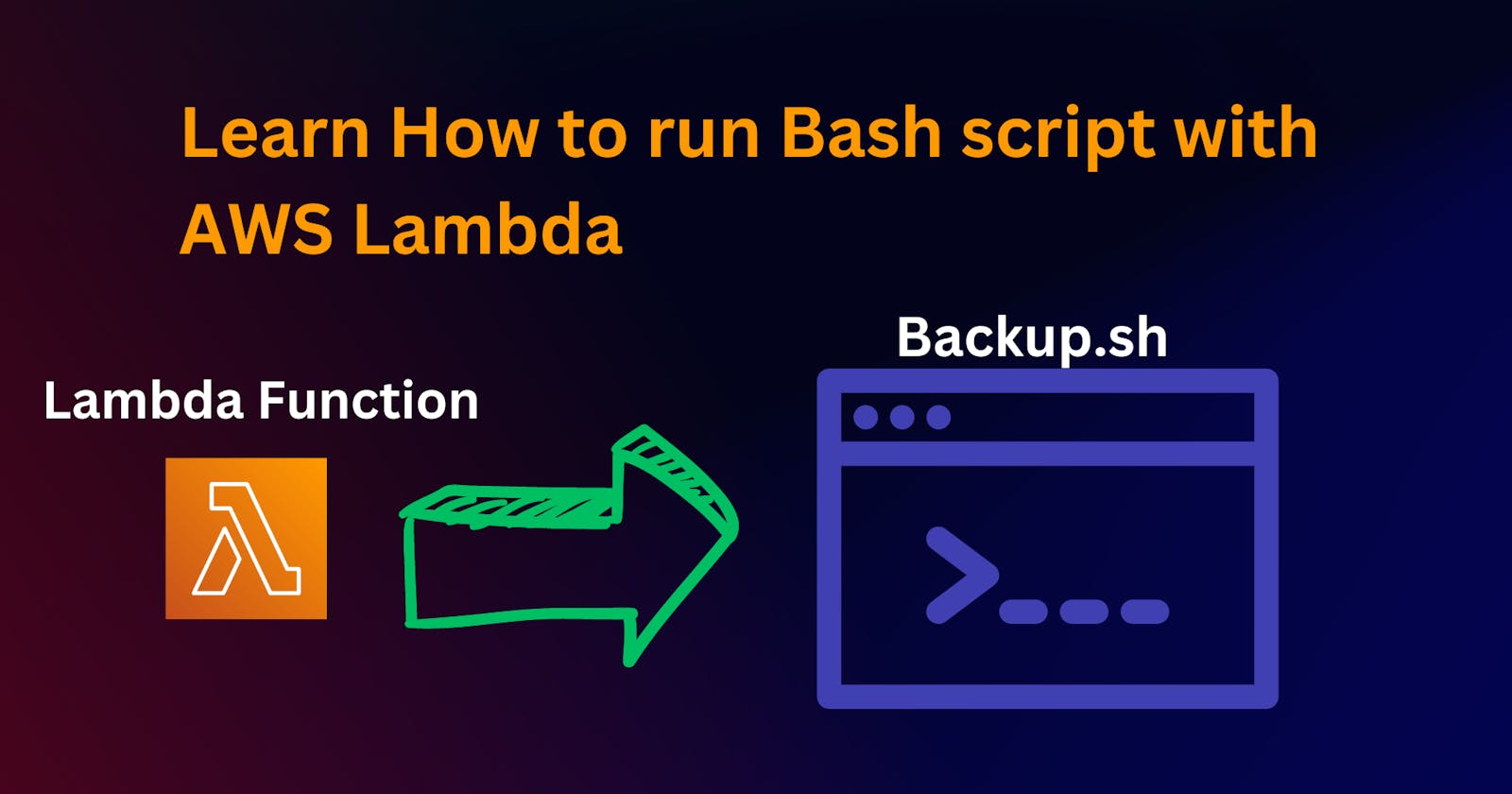Learn How to run Bash script with AWS Lambda
In this Article learn how you can easily run Bash scripts with AWS Lambda
Open console.aws.amazon.com/lambda/
Create a Function

create a new script file in the console with any name and adjust the name in the below handler
import os
import json
import subprocess
def lambda_handler(event, context):
body = event.get('body', '')
# Execute backup script
#change file name
subprocess.check_call(["cp ./backup.sh /tmp/backup.sh && chmod 755 /tmp/backup.sh"], shell=True)
subprocess.check_call(["/tmp/backup.sh", "myfoldername" ])
return {
'statusCode': 200,
'body': 'Bash script Run successfully'
}
same file backup.sh
#!/bin/bash
# Input Variables
FOLDERNAME=$1
# we can Use an environment variable here pass in lambda
echo $FOLDERNAME > /tmp/echoresult.txt
ls -l
cat /tmp/echoresult.txt